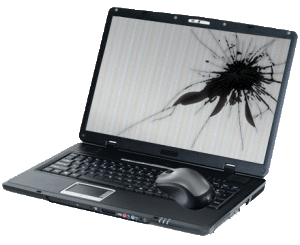 First, let me tell you how to break your laptop screen.
First, let me tell you how to break your laptop screen.
1. Set your mouse down on the keyboard, and gently close the top until it’s just barely touching the mouse.
2. Now stand up and stretch over the laptop to plug in a USB cable, and lean heavily on the laptop, pressing the screen firmly into the mouse.
And that’s all there is to it! You thought there was more? See, it is very simple to do.
Replacing the screen is not quite as simple, but it’s not too difficult.
By following these two videos, I managed to get ‘er done.
The first video is is a rather generic screen replacement, and will give most people the guidance they need. The second video was more specific to my laptop – A Gateway NV59 with a rockin’ i5 processor! It has a few idiosyncrasies that the generic video didn’t cover.
After shopping around, I bought my replacement screen from Amazon for $60.00. It’s a pretty commonly used screen. If you read the reviews, or check around the net, you’ll see that people have been quoted anywhere between $200 and $500 to have a screen replaced by a repair shop. Since I only paid $479 for the laptop, I would have trashed it and bought a new one, before I would have paid that much to fix it.
Notes
If you are following along with the Gateway video (because you have a Gateway) wait until it gets past the part about removing the little black dots that cover the screws. Two of them don’t cover a screw, they are just padding for when you close the laptop without a mouse on the keyboard. But both I, and the person in the video, didn’t know that until we had both removed them, which makes them a little more likely to not stick back again as well as before.
Also, it would be good if you have a magnetic screwdriver to replace the tiny screws. Or if you have supreme digital dexterity. If your screwdriver isn’t magnetic, you can magnetize it by rubbing it, in one direction, on the little magnet that you will remove from the Gateway. Or you can use the magnet itself to pick up the screws and set them in their holes, if you can get your fingers or your screwdriver in there at the same time. The magnet is also great for keeping all the screws together until it’s time to put them back in.
Well, good luck. And if you know of any easier or more interesting ways to break your laptop screen, let us know about it!


I have got the breaking part down! Too bad I tried it a little differently, just shut the laptop after seeing a Facebook post that you couldn’t believe and leave your mouse in the way.